安装模块
- 安装
libinput
1 | sudo apt-get install xserver-xorg-input-libinput |
- 在
/etc/X11/下创建xorg.conf.d目录 (如果该目录已存在,则直接进行第3步)
1 | sudo mkdir /etc/X11/xorg.conf.d |
- 复制
40-libinput-conf文件到刚刚创建的目录下
1 | sudo cp /usr/share/X11/xorg.conf.d/40-libinput.conf /etc/X11/xorg.conf.d/ |
编辑配置
- 编辑配置文件
1 | sudo vim /etc/X11/xorg.conf.d/40-libinput.conf |
- 找到
touchscreen的部分,在里面添加以下语句
1 | Option "CalibrationMatrix" "0 1 0 -1 0 1 0 0 1" |
如图所示:
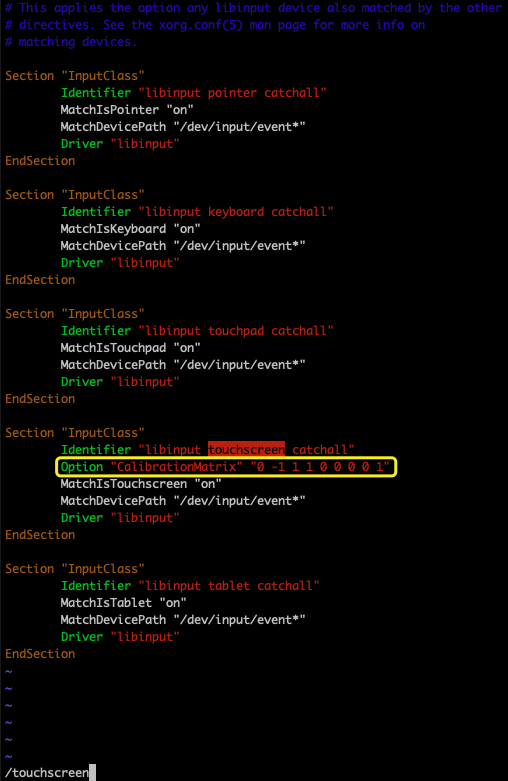
- 重启树莓派
1 | sudo reboot |
其他旋转角度参数
1 | Option "CalibrationMatrix" "1 0 0 0 1 0 0 0 1" # 0度旋转对应参数 |